

銷售熱線: 00801-863-159
- 聯絡我們

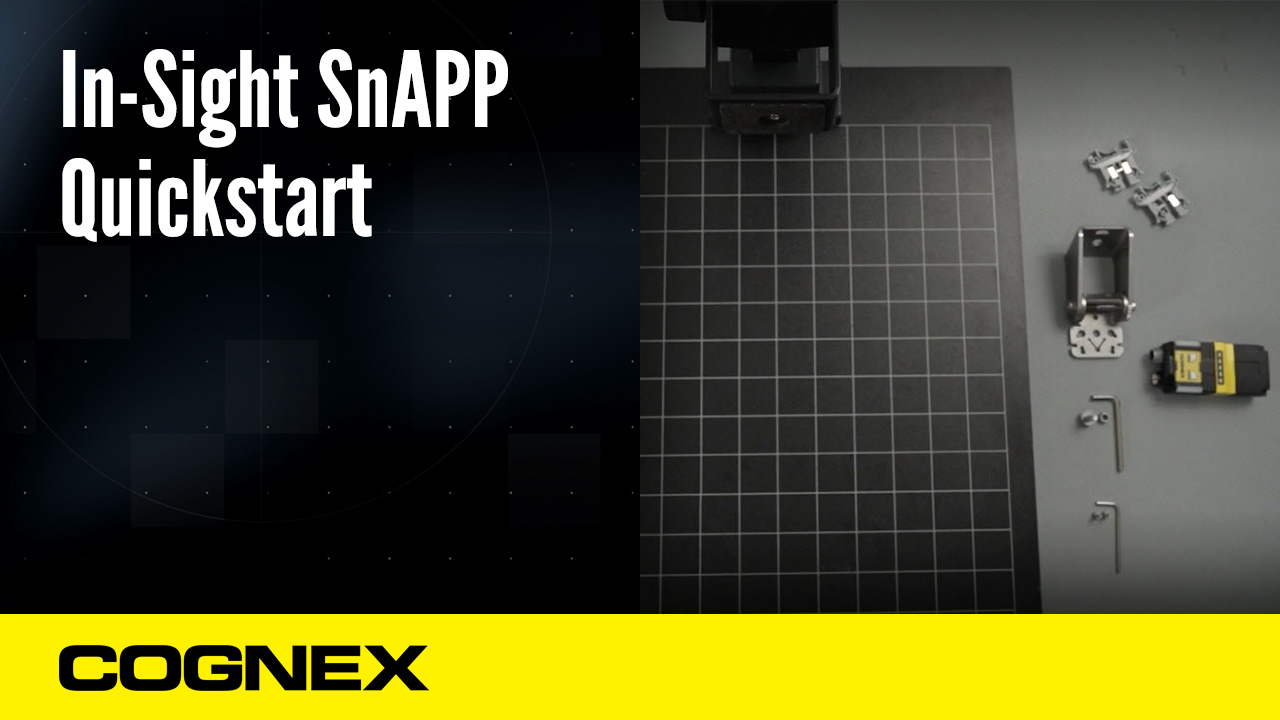
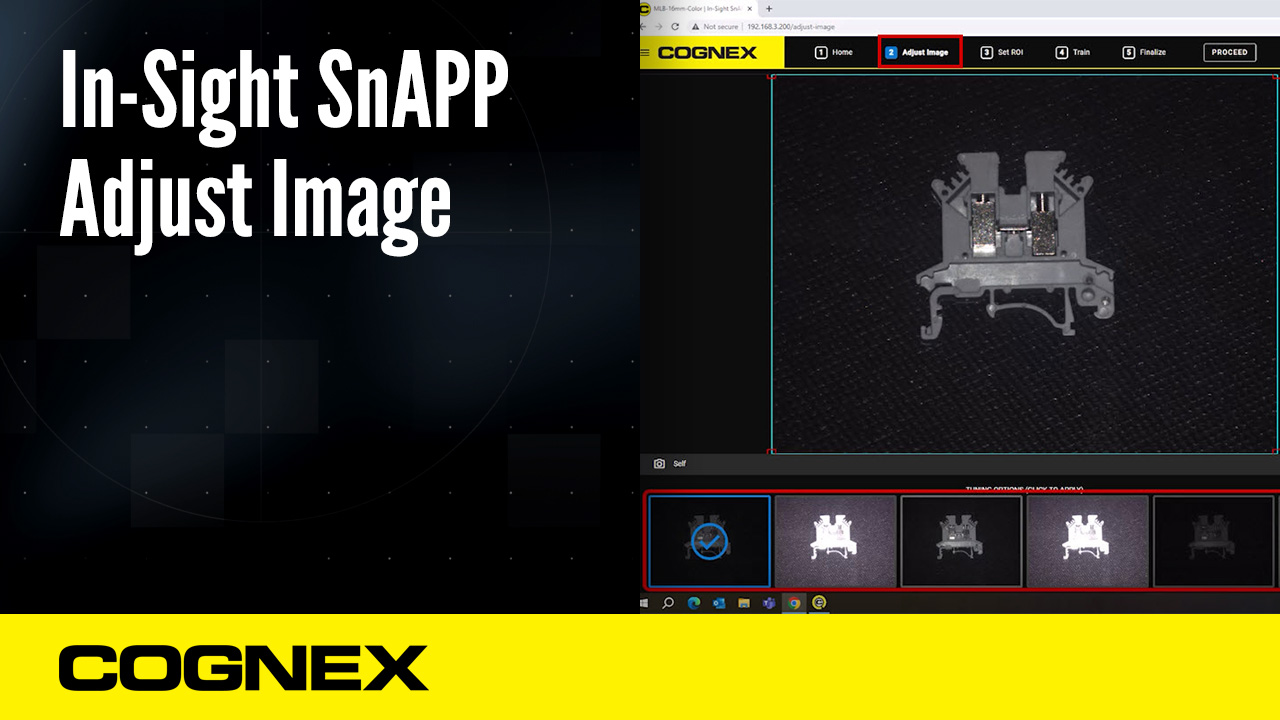
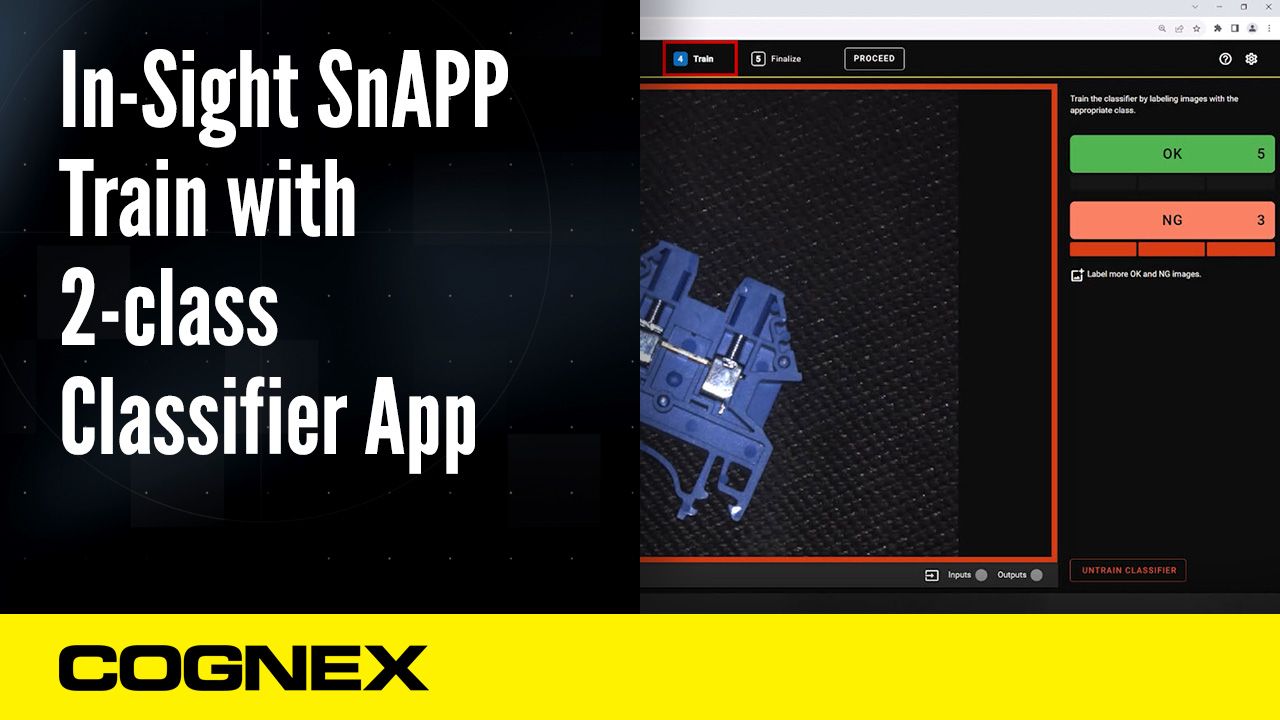
In-Sight SnAPP 感測器預設為 DHCP。請使用資源區段下的康耐視裝置探索公用程式,首次在您的網路上尋找您的裝置。
如果您在訓練期間看到圖示,您會在檢視畫面的底部中間看到錯誤訊息,含下列訊息之一:
For all In-Sight SnAPP firmware versions, you can perform a software factory reset via the Device Discovery Utility. For devices running 23.2.0 firmware or newer, you’re now able to perform a hardware reset via the TRIG and TUNE buttons.
Any deviations from this exact sequence will abort the process and result in the device booting up normally. Please note that performing a factory reset will clear all settings and program files, including password protection.